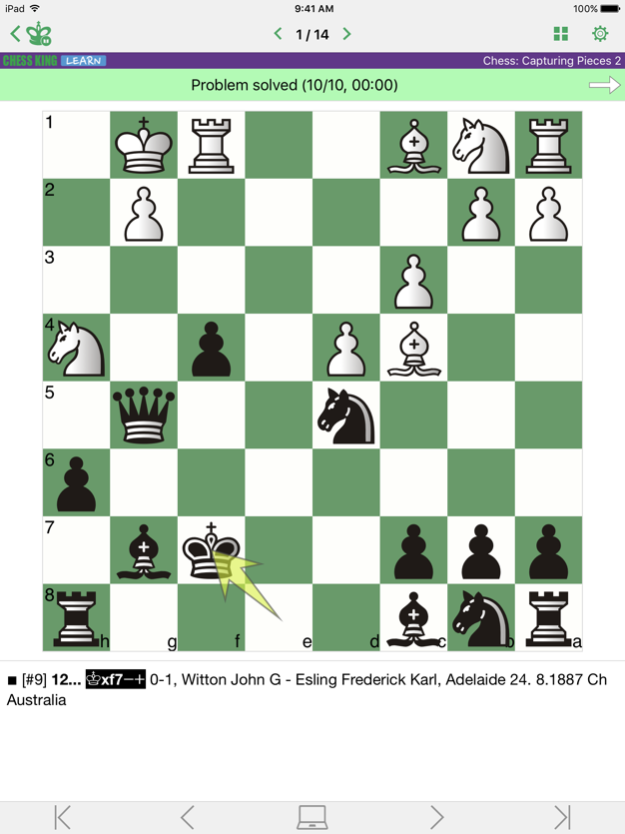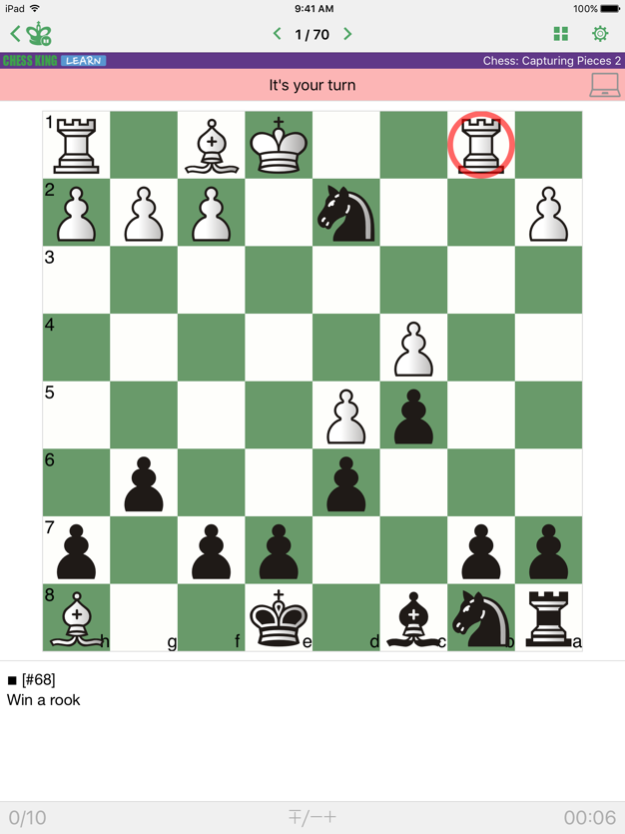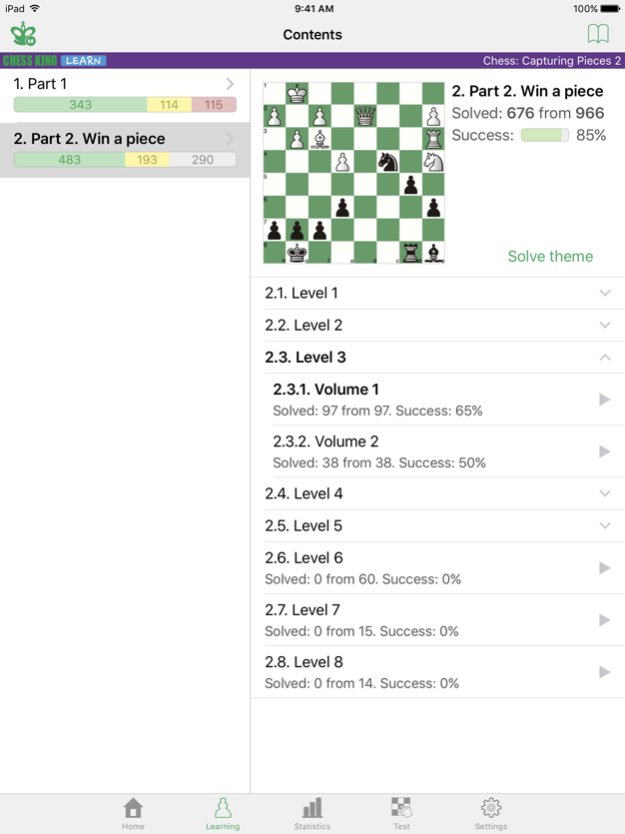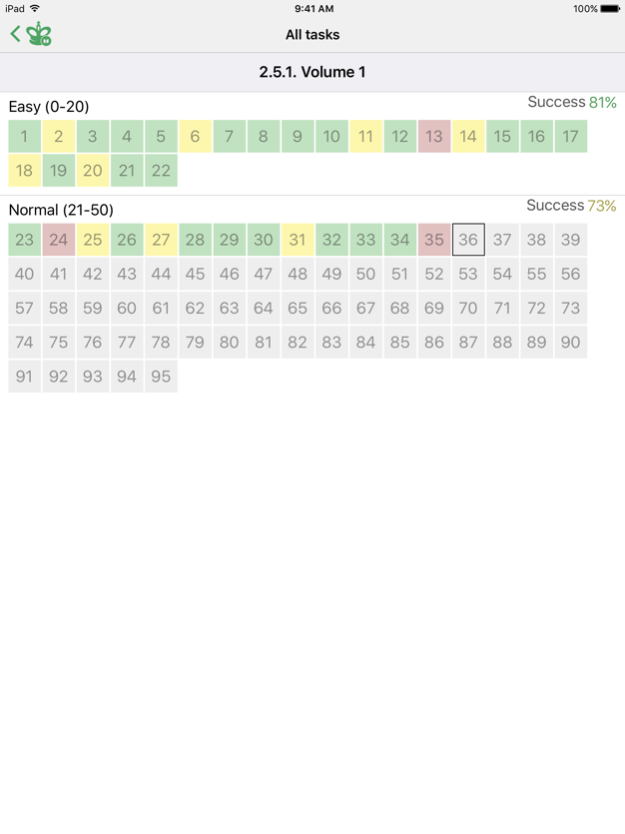Chess: Capturing Pieces 2 1.2
Free Version
Publisher Description
Download our "Chess King Learn" app and study all courses in the same app.
If you are a beginner, you just cannot afford to give away your piece in 1 move, presuming, of course, that you wish to improve your play! Another thing you cannot afford is to miss a chance of grabbing an undefended piece of your opponent's! This course includes more than 1500 exercises with lots of pieces on the board. Such a great number of exercises makes this course an excellent tool for quick training of chess beginners. The course is intended for players who are already acquainted with the rules of the game. Even if you study and solve only 20% of exercises you are sure to improve your chess skills and not to miss a chance to take an undefended piece in your practical game! All the exercises are taken from practical games and arranged according to the names of pieces and difficulty levels.
This course is in the series Chess King Learn (https://learn.chessking.com/), which is an unprecedented chess teaching method. In the series are included courses in tactics, strategy, openings, middle game, and endgame, split by levels from beginners to experienced players, and even professional players.
With the help of this course, you can improve your chess knowledge, learn new tactical tricks and combinations, and consolidate the acquired knowledge into practice.
The program acts as a coach who gives tasks to solve and helps to solve them if you get stuck. It will give you hints, explanations and show you even striking refutation of the mistakes you might make.
Advantages of the program:
• High quality examples, all double-checked for correctness
• You need to enter all key moves, required by the teacher
• Different levels of complexity of the tasks
• Various goals, which need to be reached in the problems
• The program gives hint if an error is made
• For typical mistaken moves, the refutation is shown
• You can play out any position of the tasks against the computer
• Interactive theoretical lessons
• Structured table of contents
• The program monitors the change in the rating (ELO) of the player during the learning process
• Test mode with flexible settings
• Possibility to bookmark favorite exercises
• The application is adapted to the bigger screen of a tablet
• The application does not require an internet connection
The course includes a free part, in which you can test the program. Lessons offered in the free version is fully functional. They allow you to test the application in real world conditions before releasing the following topics:
1. Part 1
1.1. Winning a knight
1.2. Winning a bishop
1.3. Winning a rook
1.4. Winning a queen
2. Part 2. Win a piece
2.1. Level 1
2.2. Level 2
2.3. Level 3
2.4. Level 4
2.5. Level 5
2.6. Level 6
2.7. Level 7
2.8. Level 8
Feb 5, 2018
Version 1.2
This app has been updated by Apple to display the Apple Watch app icon.
• App is updated for iPhone X
• New home screen
• Disabled automatic playback of refutations
• Option to reset password
• Renaming of account
• Various fixes and improvements
About Chess: Capturing Pieces 2
Chess: Capturing Pieces 2 is a free app for iOS published in the Action list of apps, part of Games & Entertainment.
The company that develops Chess: Capturing Pieces 2 is Chess King. The latest version released by its developer is 1.2.
To install Chess: Capturing Pieces 2 on your iOS device, just click the green Continue To App button above to start the installation process. The app is listed on our website since 2018-02-05 and was downloaded 8 times. We have already checked if the download link is safe, however for your own protection we recommend that you scan the downloaded app with your antivirus. Your antivirus may detect the Chess: Capturing Pieces 2 as malware if the download link is broken.
How to install Chess: Capturing Pieces 2 on your iOS device:
- Click on the Continue To App button on our website. This will redirect you to the App Store.
- Once the Chess: Capturing Pieces 2 is shown in the iTunes listing of your iOS device, you can start its download and installation. Tap on the GET button to the right of the app to start downloading it.
- If you are not logged-in the iOS appstore app, you'll be prompted for your your Apple ID and/or password.
- After Chess: Capturing Pieces 2 is downloaded, you'll see an INSTALL button to the right. Tap on it to start the actual installation of the iOS app.
- Once installation is finished you can tap on the OPEN button to start it. Its icon will also be added to your device home screen.